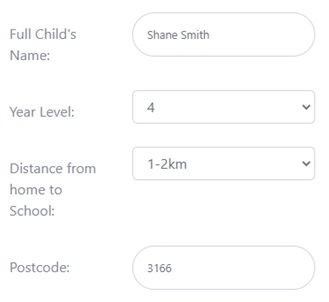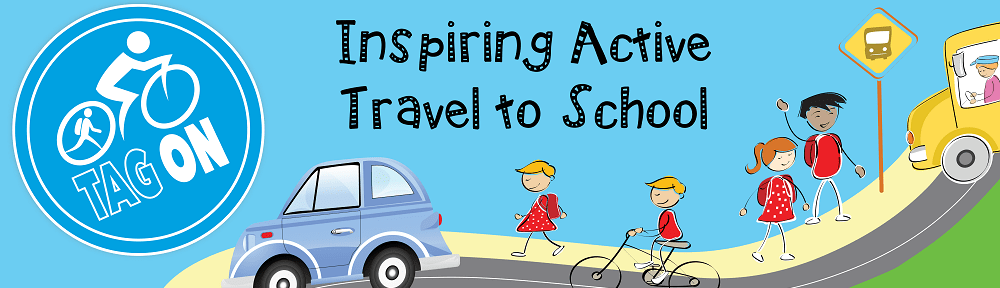Step 1
Go to the Tag Registration website listed on the information sheet.
Step 2
Select the colour of your Tag and type in the Tag Number. To find the Tag Number look at the back of the tag
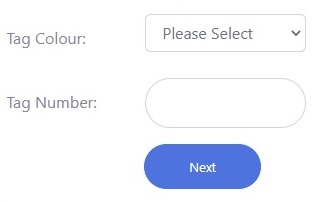  |
Step 3
Enter your email address to receive a security number.
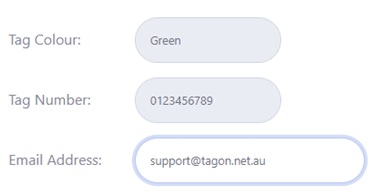
The email you will receive looks like this.
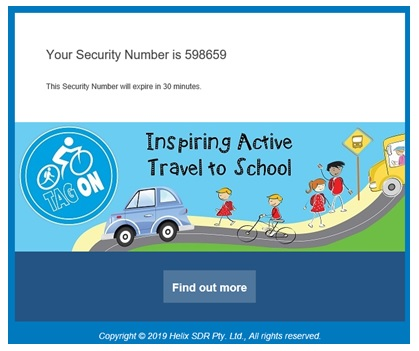
Step 4
Enter in your security number.
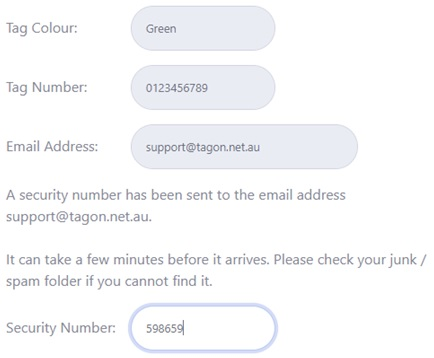
Step 5
Add the information you would like associated with your Tag and click Save.